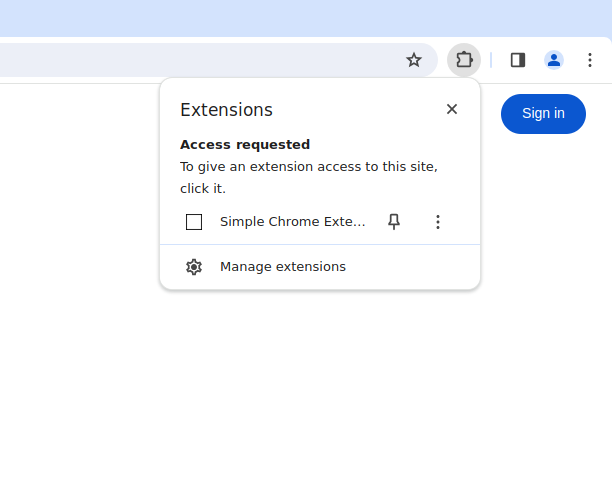Custom Chrome Extensions
Administrators may need to force install custom chrome extensions automatically when launching a new instance of a workspace. This guide will cover how to achieve this with File Mapping.
Video Tutorial
This video will walk you through installing a custom unsigned chrome extension on your workspace.
Installing Custom Chrome Extensions on your Workspace
1. Zip your extension's source code directory. Make sure you zip the directory and not the source files.
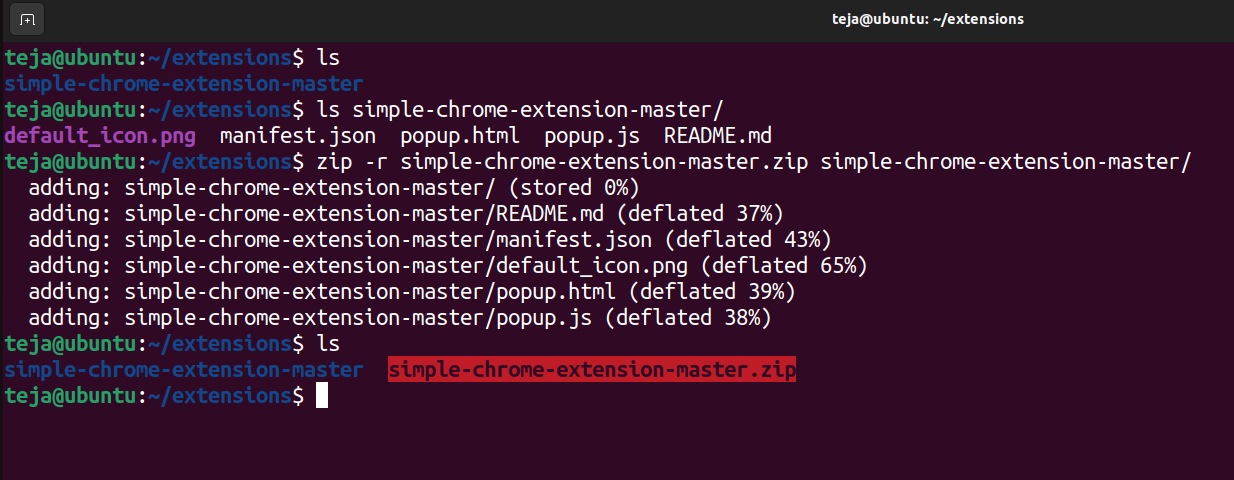
2. In your Kasm dashboard, go to "Admin" -> "Workspaces" -> "Edit" -> "File Mapping" -> "Add File Mapping"
Set the type to "File Upload" and give it an appropriate name and description. Set the "Destination Path" to something like /tmp/extension/your-extension.zip
Set both Writable and Executable to Disabled and save the changes.
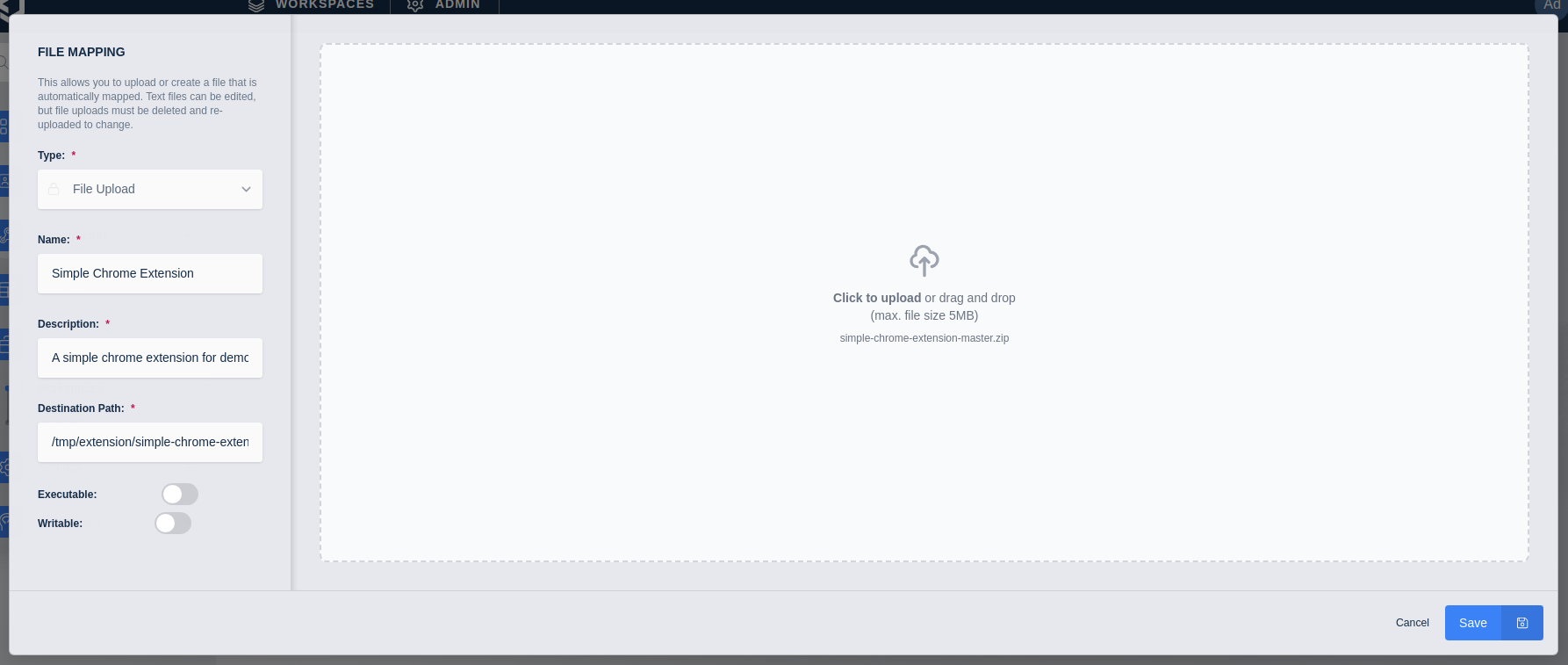
File Mapping can be set at both the workspace level and at the group level.
3. In your Workspace's Docker Run Config Override, use the following config (make sure to replace it with your extension's name and path):
{
"hostname": "kasm",
"environment": {
"APP_ARGS": "--load-extension=/tmp/extension/your-extension"
}
}
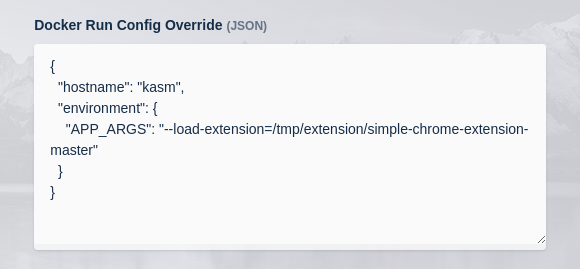
Chrome removed --load-extension in Chrome 137
It still works on Chromium and it works for now with --disable-features=DisableLoadExtensionCommandLineSwitch but that will go away in a future version of Chrome.
{
"hostname": "kasm",
"environment": {
"APP_ARGS": "--disable-features=DisableLoadExtensionCommandLineSwitch --load-extension=/tmp/extension/your-extension"
}
}
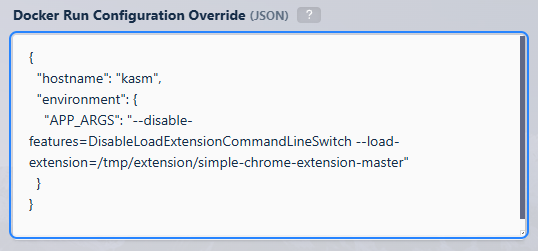
4. In your Workspace's Docker Exec Config, use the following config (make sure to replace it with your extension's name and path):
{
"first_launch": {
"user": "root",
"cmd": "bash -c 'unzip /tmp/extension/simple-chrome-extension-master.zip -d /tmp/extension/'"
}
}
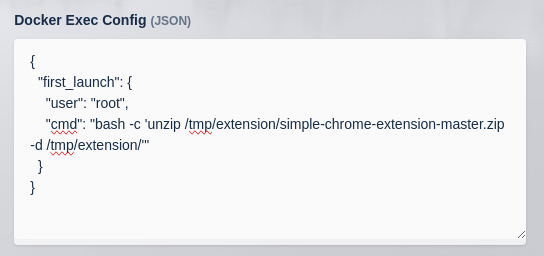
Your workspace will now have the custom extension loaded to Google Chrome.