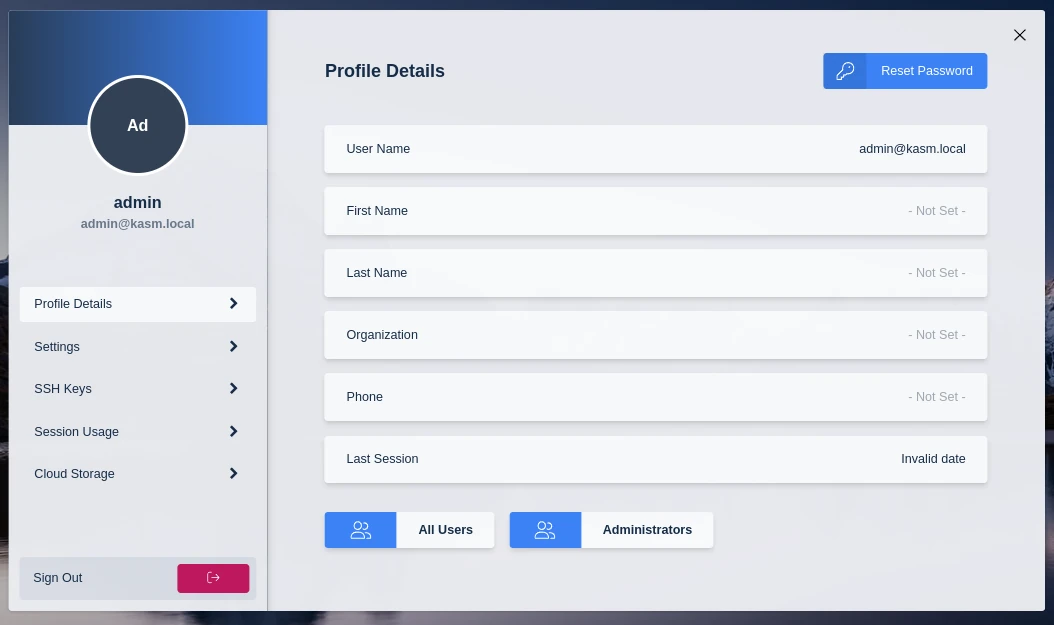Admin Account Recovery
Admins may find themselves locked out of their accounts by forgetting or mis-setting their account passwords. This guide will show show the steps for resetting the admin account password.
-
SSH to the Kasm Workspaces server and connect to the database with the following command:
sudo docker exec -it kasm_db psql -U kasmapp -d kasm -
Reset the Admin password, clear WebAuthn credentials, clear TOTP credentials and exit the psql shell
update users set
pw_hash = 'fe519184b60a4ef9b93664a831502578499554338fd4500926996ca78fc7f522',
salt = '83d0947a-bf55-4bec-893b-63aed487a05e',
secret=NULL, set_two_factor=False, locked=False,
disabled=False, failed_pw_attempts = 0 where username ='admin@kasm.local';
DELETE FROM webauthn_credentials WHERE user_id IN ( SELECT user_id FROM users WHERE username = 'admin@kasm.local' );
\q -
Login to the Workspaces UI using "admin@kasm.local" with the password "password" and reset your password to a secure password.